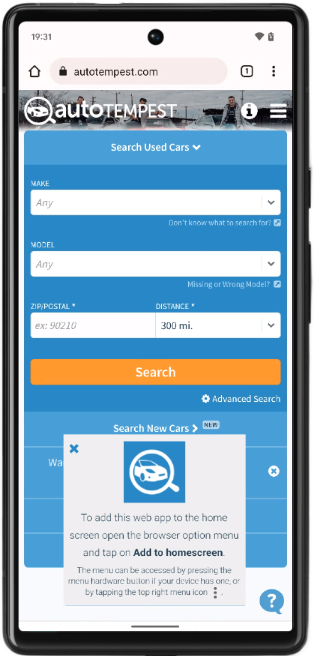Get AutoTempest on your phone!
You can get the AutoTempest web app for both your iOS and Android devices. To add the app to your home screen, follow these instructions:
iOS (Safari)
-
Tap
 in the toolbar to open the share menu.
in the toolbar to open the share menu.
- Select Add to Home Screen.
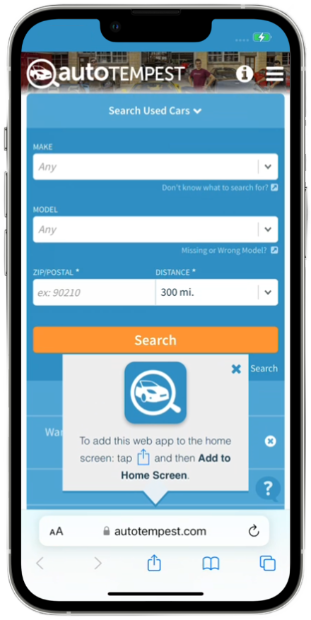
Android (Chrome)
-
Tap
 in the toolbar to open the options menu.
The menu can also be accessed by pressing the menu hardware button if your device has one.
in the toolbar to open the options menu.
The menu can also be accessed by pressing the menu hardware button if your device has one.
- Select Add to Home Screen.